-
You receive your social security number when you are first issued your social security certificate (Sozialversicherungsausweis). You should have received it when you started your first job in Germany, subject to social insurance contributions. If you do not yet have a German social security number, you can apply for one from the German Pension Insurance (Deutsche Rentenversicherung) or your health insurance provider.
Your tax ID is an unchangeable and permanent number that uniquely identifies you for tax purposes throughout Germany. If you don’t have one, you can request it directly from the Federal Central Tax Office. If you’ve already worked in Germany, you can find your tax ID on one of your income tax statements (Lohnsteuerbescheinigung) or your income tax notice (Steuerbescheid).
-
We will review your documents and create your profile. This may take a few moments. We will notify you as soon as you can proceed with your onboarding. In the next step of your onboarding, you will activate your digital signature with our partner Identity Trust. This lets you sign your general agreement and all job contracts with our partner companies directly in your app using a TAN.
-
We need to process your data to work together effectively and efficiently. Compliance with data protection regulations is of the utmost importance to us. As a basic principle, we will never pass on your data to third parties or unauthorised persons. You can find all further information on data protection here.
-
You can find online forms in our Help Center for most changes to your personal details. If you just want to change your work location (i.e., the city you work in), you can do this directly in your app. Go to Profile > Job preferences > Where do you want to work? and select the city where you want to work.
-
If you have further questions about getting started with Zenjob, visit our Help Center. There you will find answers to the most frequently asked questions.
Zenjob Onboarding in 4 Steps
Before you can start earning money, you’ll need to go through our onboarding process. Don’t worry; you don’t have to send us a cover letter or CV. Our onboarding takes place entirely on your mobile phone. Set aside around 20 minutes to do this.
How our onboarding works
The first thing you need is the Zenjob app. Download it for free from the App Store or Google Play Store to start your onboarding. Then create your profile in 4 easy steps.

Verify your phone number
Register
First, you need to register with us. You can do this directly in the app or on our website. Confirm your email address and verify your mobile phone number.
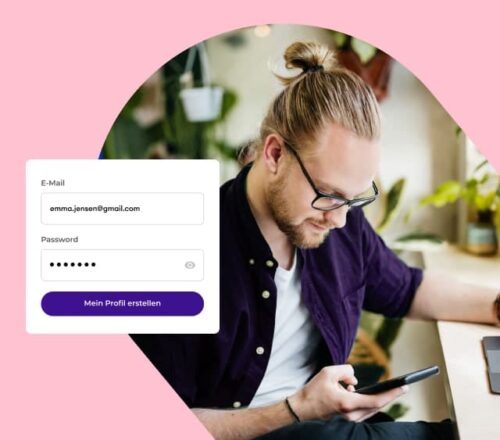
Our questionnaire
Create a profile
Complete our questionnaire in the Zenjob app and upload all your documents (e.g. your certificate of enrolment). We will review your data and create your profile. This may take a few moments. We will notify you as soon as you can proceed.
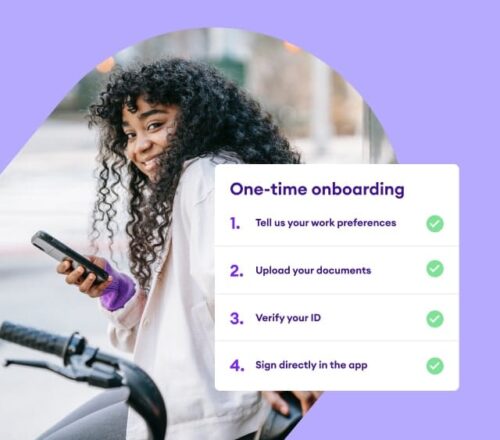
Digital signatur
Verify your identity
You must activate your digital signature with our service provider to sign your employment contracts directly in our app. Have your identity documents ready for this. Please note that not all passports meet the technical security requirements of the EU’s Public Register of Authentic Identity and Travel Documents Online.

Your general agreement
Activate the app
Finally, you can sign your general agreement directly in your app. This completes your onboarding. Soon afterwards, you will be able to apply for your first job.

Before you start your first job
-

What to do so we can pay your wage:
Enter your IBAN, tax ID number, and social security number in the app so we can pay your wage immediately after your first shift.
-

What to do to see more jobs:
Add more information to your profile to see all the jobs that might suit you. Do you have a driver’s licence or any special work experience? Are there times when you are not able to work? Are there areas in your city where you would prefer to work?
-

What to do to get more varied job offers:
To get the most varied job offers, complete one of our free online trainings or order our safety equipment. You’ll unlock our cash register, food service, and warehouse jobs.
FAQ
Any other questions?
Learn our requirements for using our service, what your employment relationship with Zenjob looks like, and how to master your first job.
